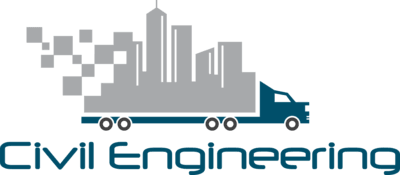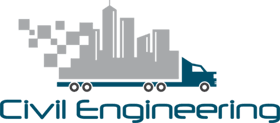The plan which contains column size & position is called a column layout plan. The column layout plan is very important for a Structure. Because without column layout it’s impossible to locate the actual location of the structure.
Column Layout Plan Drawing Using AutoCAD
Basically, the column layout plan is drawn by hand or AutoCAD. AutoCAD software is the most popular software for drawing. To learn column layout drawing please watch this video. The content of the video is discussed below.
{adselite}
Here basic of column layout plan drawing in AutoCAD has been shown in the following steps.
- Column shape choice.
- Draw the column.
- Fixed the column location.
- Set the grid line.
- Numbering the grid line.
- Set the dimension with respect to the grid line.
- Numbering the column.
1. Column Shape Choose
At first, choose the column shape. Different types of column shapes used in different structures; such as circular, rectangular, box-type columns. So, it is necessary to choose the column shape first.
2. Draw the Column
After fixed the column shape the 2nd step to draw the column. Draw the column by using a rectangle (rec+Enter) or circle(c+Enter) command.
3. Fixed the Column Location
The column position is the most important part of a structure. The beauty of a structure is depending on the position of the column. So, placed all column in the right position.
4. Set the Grid Line
Gridline is a very important part of a structure because the position of all parts of the structure is set on the basis of the grid line. Draw the grid line (horizontal & vertical) by using line (l+Enter) or construction line (xl+Enter) command.
5. Numbering the Grid Line
Numbering the grid line by a,b,c….. or 1,2,3….. Serially. It helps to locate something very easily.
6. Set the Dimension Respect to Grid Line
Set a dimension of all column respect to the grid line by using dim leaner (diml+Enter) command. Because without dimension it’s impossible to locate a column position.
7. Numbering the Column
Find a column to see the schedule is not possible without accurate numbering. So, Number the column to the basis of its size & reinforcement.
Keywords: Column Layout Plan, column layout drawing, column layout in buildings, house columns, columns in building construction, building column design, building pillar design, structural column sizes, 3 story building design, multi-story building design plans, column plan drawing, building columns